Twinmotion is a visualization software that can quickly create a digital model of your 3D projects. This software is the result of a long-term relationship between software developers and international architectural firms. Twinmotion lets you add, remove, add color, frame, add decorations, light and other changes to your projects. All of the above will be interactive in a 3D environment, thanks to its dedicated tools. With this software, you can express and express your creativity and emotion very well.
With Twinmotion, you can instantly create that image and film right after you start creating the Twinmotion model. This software is a tool that meets all the needs of the daily architecture and interior design. This software is dedicated to the needs of the architecture industry and in general construction, urban planning and landscape architectural projects. Twinmotion also has an incredibly easy and intuitive user interface. This software has been developed for all types of files used in the architectural world and is compatible with standard file types like FBX, DWG, DAE, as well as with SketchUp and Cinema4D software files.
The
Twinmotion software features and features:
- Quickly create a digital model of your 3D projects
- The result of a long-term relationship between software developers and international architectural firms
- Ability to add, remove, add color, frame, add decorations, light and other changes to your projects
- Immediate production of images and videos from the Twinmotion model
- A device that meets all the daily needs of the architecture and interior design industry
- Has an ultra-vivid user interface
- Compatibility with standard file types like FBX, DWG, DAE as well as with SketchUp and Cinema4D software files.
And…
Twinmotion 是一款专为建筑需求而设计的工具集,它非常方便灵活,能够完全集成到你的工作工作流程中。Twinmotion 作为一款解决方案,可适用到设计、可视化和建筑交流等领域。使用Twinmotion,你可以在几分钟内就为自己的项目创建高清图像、高清视频。主要运用于建筑设计方面的模型渲染,但您在设计建筑模型的时候,通过渲染技术,可以让您设计的作品看起来更加真实,特别是在设计ARCHICAD和Autodesk Revit模型的时候,利用本软件,可以直接将你的模型加载到Twinmotion进行三维渲染,无论是渲染建筑物还是渲染您设计的家具,本软件提供的功能都是最佳的,当然了,本软件渲染的功能并不只是建筑物,您还可以选择树木、绿化、地形等进行渲染! Twinmotion 2018独一无二的全局照明(GI)* 功能使您的项目在实时浏览或渲染动画中更加逼真。全局照明通过直接光源与间接光源来照亮您的项目。Twinmotion同时具备人造光源(可编辑的IES),您可以通过滑竿非常快速的调节光的强度、颜色、角度等等。光源可根据设置在白天自动关闭,夜晚自动开启。
*目前,全局光只支持PC版本。Mac版本的全局光功能在开发中。
PBR(物理渲染) 材质
Twinmotion 2018中提供一系列极其逼真的PBR(物理渲染)材质。该材质会适应夜晚和日间的光照,做出真实的物理反应。同时,您可以设置材质的颜色、反射率、尺寸等等。所有的设置都通过滑竿进行,非常简单。
水体积
创建游泳池、河流或是湍急的海洋,将一条溪流变成瀑布,以上操作在Twinmotion中都非常的就简单。您只需在资源库中选择您需要的模型,分秒之间,您的项目便富有了生机。
软件特色
1、 Twinmotion 2018在环境渲染方面的技术也是非常强大的,可以很好的帮助您在电脑上完成对建筑周围环境构建
2、您可以构建绿化带、可以构建建筑物、可以模拟人群在建筑中的样式
3、采用360全景渲染的方式,让你在设计建筑的时候可以从不同的角度欣赏建筑的风采
4、软件可以模拟不通过的季节,例如在设计天气或者是渲染树木的时候,就可以利用季节变化渲染周围的场景
5、Twinmotion 2018提供了笔刷功能,您可以像PS一样使用笔刷在建筑四周快速绘制人群,绘制草地
6、内置一个资源库软件,您可以从资源库上找到自己需要需要渲染的所有素材!

查看 readme.txt 或者 install.pdf
Minimum
Operating system: Windows 7 / Windows 8/64 bit
Processor: Intel Core 2 Duo 2.4 Ghz (or better) / AMD Athlon X2 2.8 Ghz
RAM: 4 GB
( Graphics card: 1 GB VRAM, NVIDIA GeForceGTX 460 / ATI Radeon HD 6850 (or better
Disk space: 5 GB available
3button mouse
Recommended
Operating system: Windows 7 / Windows 8/64 bit
( Processor: Quad Core 3.0 Ghz (or better
RAM: 8-16 GB
Graphics card: 4 GB VRAM, NVIDIA GTX 770 / ATI Radeon R9 280X
Disk space: 5 GB available
大小:5Gb
语言 :English
操作系统 :Windows / 7even / 8.x / 10
软件平台 :64bit