Stardock Fences is an interesting and practical tool for sorting desktop icons. If you are the ones who are constantly involved in sorting desktop icons, this is your essential need. Using this handy utility, you can place desktop icons in different categories called Fence. You can choose a title or headline for each fence. You can move them. With one click, you can hide icons or fences. As you should know, all desktop icons usually do not always apply to us. I could work with image editing tools today, so I expect to have a related software icon on the desktop. Tomorrow I want to edit text documents. Looking for the text editor icons. On the other hand, the desktop space can not be crowded with many mobile phones.
This is a solution to these problems. Many icons can be placed in different categories. Hide things we do not need at any time. Put the icons of each category in other categories and many other things. The fences will have a clear transparency. For example, set the mouse when it moves on the fence to clear it, and when it fades away it again becomes pale. This will make your desktop always look so neat. Some Windows programs, regardless of their size, have a lot of uses for Windows users. This app is also one of those programs that is considered necessary for every user.
Features and Features of Stardock Fences:
Categorize desktop icons in separate groups with the option to select titles
Possibility to fit fence
Possibility to clear and hide icons
Hide desktop icons by double clicking on empty space
Ability to define rules for automatically categorizing desktop icons
Ability to swipe between several fence
The possibility of making the desktop from the desired folder
Compatibility with the latest version of Windows, ie Windows 10
And
如果你的桌面图标凌乱不堪,那么就要试试这款桌面图标整理工具 Fences 了。它可以用来分类和组织你桌面上的图标,并把不同的图标归类放置“收纳盒”(栅栏)当中,你还可以随意移动和拉伸这个栅栏的尺寸。有了它,你的桌面再也不会一团糟了。
Fences 的效果非常赞,自动整理后桌面瞬间就井然有序了!除了分类整理图标外,还提供了一个有趣的功能:双击桌面可以隐藏/显示所有图标;而且当图标归类存放之后,使用效率也会大增。它几乎不会改变你原来的习惯,对于我这类桌面经常丢满图标的人,实在太肉牛满面了,可以说是工作生活必备神器啊……
每个栅栏“收纳盒”的大小和位置均可随意调整,并且可以放置任意数量的图标。当看到原本凌乱不堪的桌面被整齐排列好之后心情都不一样!找起图标来也更加方便了。
新版增加功能:
虽然 Fences 面世已经挺久了,但经典、优秀的软件总会让用户和开发商保持着热情的!譬如新版本的 Fences 中就新增了两个很实用的新功能。
文件夹快捷入口 (Folder Portal) :
现在除了整理图标之外,你还可以在桌面新建一个 Folder Portal,它相当于一个文件夹的快捷方式入口,可以将电脑上任意位置的文件夹映射到桌面上来。譬如可以将 Dropbox 或者你日常工作所用的目录放在桌面,但它们实际上是在D盘或E盘的某个目录,非常便于你随手使用!
多页面支持,可以左右拖动滑动:
另一个功能就是多屏幕切换,如果你是一位比较重度的使用者,那么可能你会发现即便图标已经分组管理了,但桌面还是太小太拥挤了。现在你在桌面屏幕的左右边缘拖放就能切换到下一个页面。
如上图,你可以将不那么常用的图标组栅栏放到第二页或第三页去,这样不仅能非常完美地解决图标太多的问题了,而且也能保持首屏图标更少更高效!
Fences 软件特点:
在桌面上创建半透明的栅栏来分组整理图标,你可在其中放置任意图标
栅栏可随意移动位置或调整其大小
双击桌面空白处(或按键盘Esc),可以快速隐藏全部桌面图标,再次双击,图标又会回来
可通过鼠标右键快速在桌面画一个栅栏
可创建桌面图标的快照
左右滑动来使用多个不同页面的栅栏
可以在桌面创建文件夹快捷入口
可以按照文件名、文件类型或其他条件来自动分组整理图标
可以自定义栅栏的颜色和样式等
查看 readme.txt 或者 install.pdf

大小:(x86/x64) | 12 Mb
语言 :English, German, French, Chinese, Russian
操作系统 :Windows / 7even / 8.x / 10
软件平台 :64bit/32bit